If you have seen or heard anything about the app OneDay then you know how great it is, and if you haven’t I am here to tell you it is wonderful!
” There are several categories including featured stories, babies/toddlers, kids, and adults. Within each of the categories are topics to choose from to create your movie. Once you choose your category, prompted questions appear, you can ask your child, and record their responses. The app then saves the responses and puts them together with music and text to create a neat video that you and your kids will enjoy watching over and over again. I let each of my two older kids pick the theme they wanted for their movie.
My son, Nicholas, is four and is so passionate about football, especially The Longhorns, so he chose to the sports theme. He had so much fun talking about his favorites when it comes to sports and I loved watching his face light up as he talked about it.
My daughter, Parker, is seven and she chose to do her movie theme “Advice for your parents”. Her nickname is Sparky and this theme couldn’t fit her personality any more perfectly. She loved talking about how she would have things if she was running the show.
Both of my kids loved making the movies and seeing themselves on video, what kid doesn’t! If you are anything like me, I have gotten progressively worse about documenting milestones the more kids I have. This app makes is user friendly and makes it incredibly easy to save my kid’s memories without having to spend $100s of dollars and hours scrapbooking. Who has time for that between changing poopy diapers and chasing toddlers?
I have already been brainstorming ways I can use the app to capture more memories and even use as gifts for people. I am thinking of sending grandpa and grandma a special video for Valentine’s Day and I want to use the “About Your College Days” theme to document my days at Texas for future viewing by my kiddos, maybe;)
Take a look at our videos below and I hope you enjoy watching as much as we enjoyed making the videos. How have you used OneDay to create a memory?
Sponsored By: OneDay
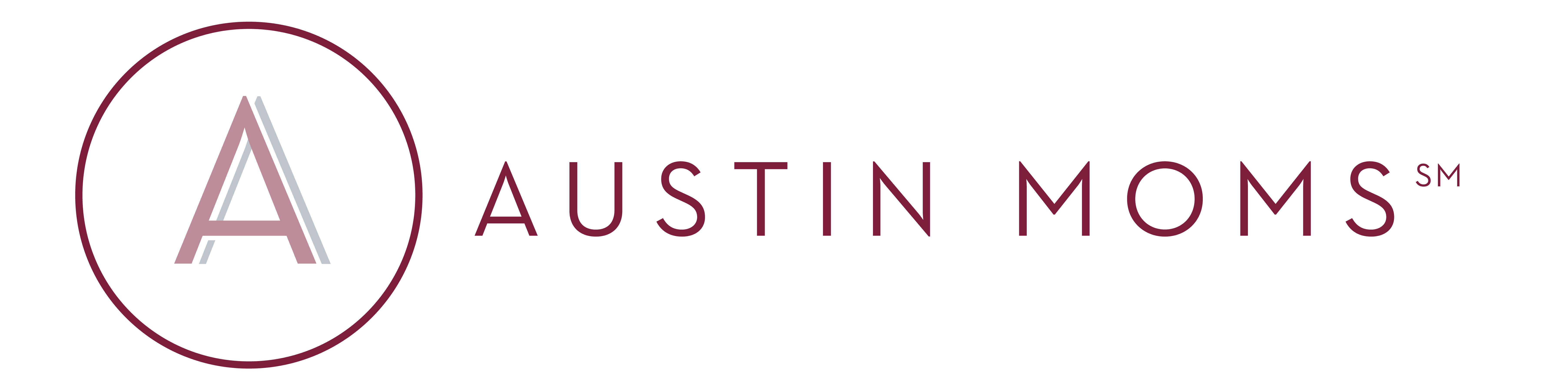
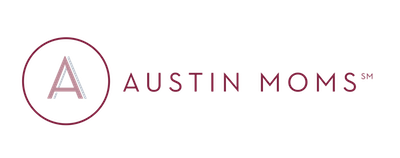

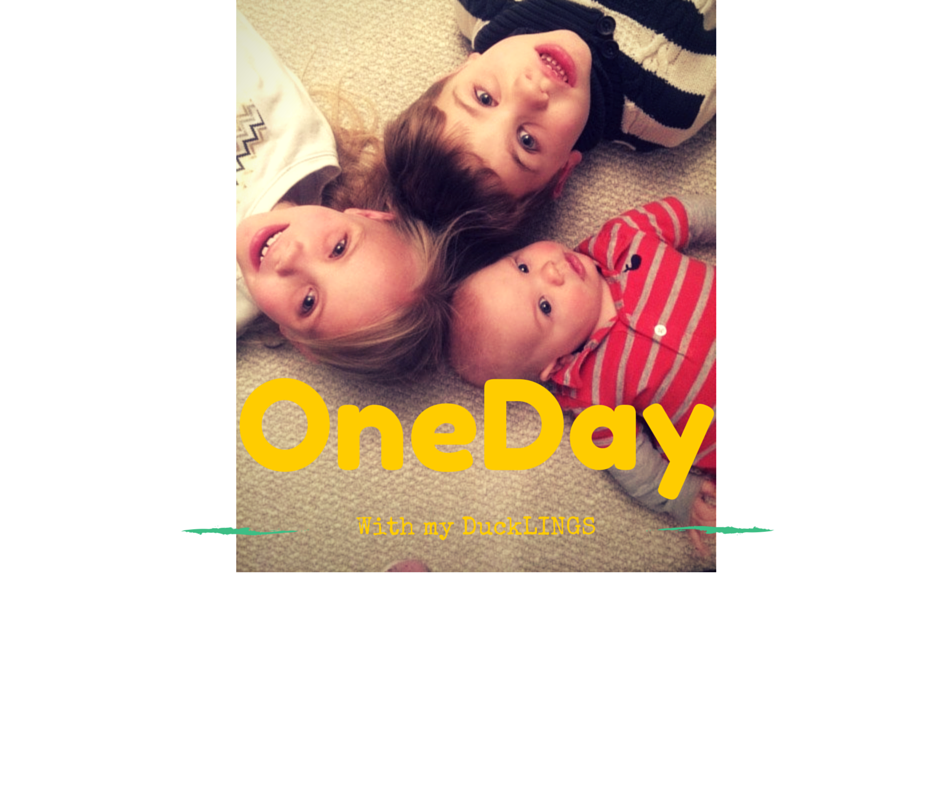








What a cool app! I was searching for something like this and then came across this article with you and the coolest last name ever! I’ll forgive you for being a Longhorn. 😉