You guys…I’m seriously having a moment over here. My first born babe is thisclose to being a Kindergarten graduate!!
WHAT?!!
This year has gone by so fast, and I cannot believe we only have a couple days left and he can call himself a 1st grader. That’s just crazy to me. But, it is upon me, as is the rest of the fun end of year activities. One of those activities that I am responsible for as Room Mom is coming up with a class gift for our incredibly amazing teacher. We are sooo lucky and absolutely loved our teacher this year, so it’s been very easy to want to make something thoughtful!
Instead of just buying something (we are doing that too), I wanted to give her something to remember the kiddos by, but not something that she wouldn’t use. I actually polled a few other teachers, and even read a funny blog about what teachers DON’T want. (Although, I’m sure most teachers absolutely love and appreciate every gift!) AMB is no stranger to teacher appreciation – we all have kids in school, and want our teachers to feel appreciated – you can see some other awesome ideas here and here.
I found this idea on Pinterest and decided that I was going to have a go at it…I think it’s might be a fun thing to give each of the kids to remember their friends by…it will be fun to look back as they grow up and see how they change!
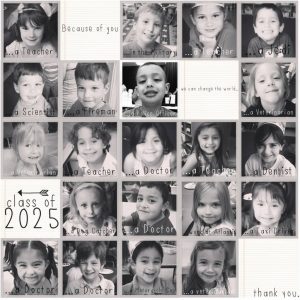
Here are my super simple steps for creating this project – the best part was that most of the project was done on my phone, which means I could work on it while in the pick up line, waiting for my coffee, etc.
Step One: Take a photo of each child in the classroom. I used my handy dandy iPhone4 during a class party.
Step Two: Open each pic in Instagram. Resize and use the filter of your choice. I used Willow. Unless you want to share 20+ headshots on your Feed, I suggest setting your phone to Airplane Mode before doing this, it will save the pictures to your Camera Roll, but NOT publish them.
Step Three: Download my favorite new app from A Beautiful Mess.
Step Four: Open each pic in A Beautiful Mess. Here you can add text, doodles, etc. I chose to use the text option only, and added what each kiddo wants to be when they grow up. Another option would be to have them give a descriptive word about their teacher. In this app you can save the image without sharing, so Airplane Mode isn’t necessary.
Step Five: Create any extra images that you’ll need to complete your collage. We had 21 kids, and I wanted my collage to be 5 pic’s wide by 5 pic’s tall, so I needed 4 text images. I used the “background” feature in A Beautiful Mess and added the text I wanted. After I added the text, I used the filter called “Spotlight” to make it black and white.
Step Six: Export all of the pic’s (or email them to yourself) to your computer.
Step Seven: Open the publishing program of your choice. I use the very standard and simple MSPublisher. Open each of the images and place them on your file. I created a 10×10 image with our pictures. (Note: You need to adjust the paper size settings in your page layout and print settings. I just set it to LEDGER size, so I had plenty of space.)
Step Eight: Play with the sizes (if you have a 25 pic collage, and do a 10×10, the pictures are 1.989″x1.989″.)
Step Nine: Print at home, or have printed at your local print shop – I love Precision Camera & Video on Lamar for my special things! Or, you can go super simple and inexpensive and have printed on cardstock at Office Max.
There ya go! Easy Peasy! The whole project took me less than an hour (plus the time it took me to ask the kiddos and get their pic’s at school). I’m really pleased with the end result and know that Mrs. B will love it!
What are some of your ideas on a great end of year teacher gift? Any teacher’s out there? What do you like/dislike getting from your kids?
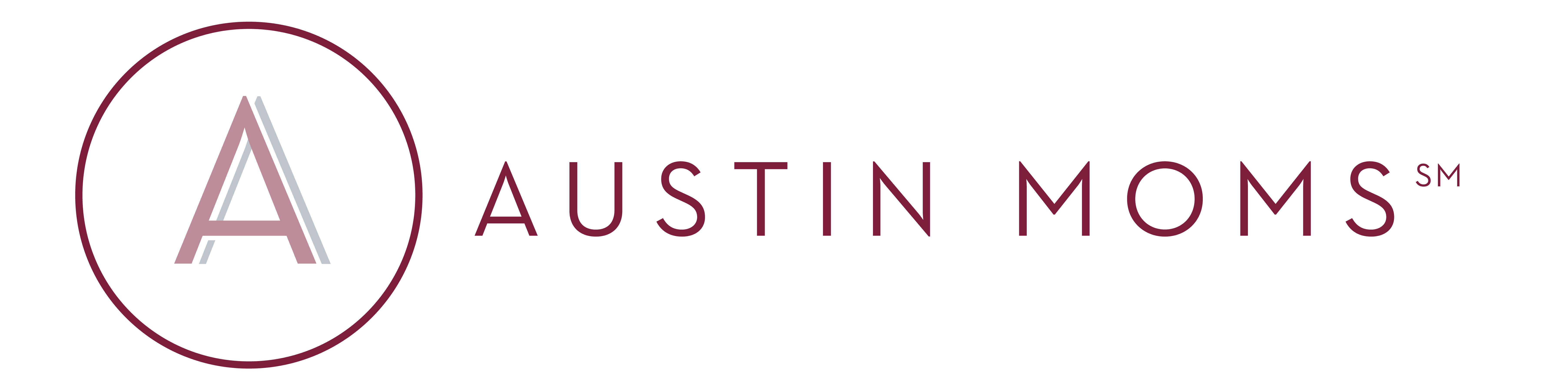
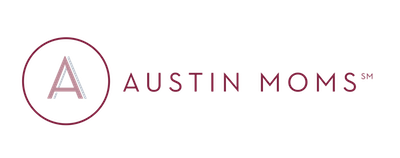





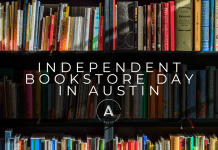


i can’t seem to find the app for a beautiful mess. I click on your link but it takes me to a website. Not sure where to go from there.
I LOVE this idea.